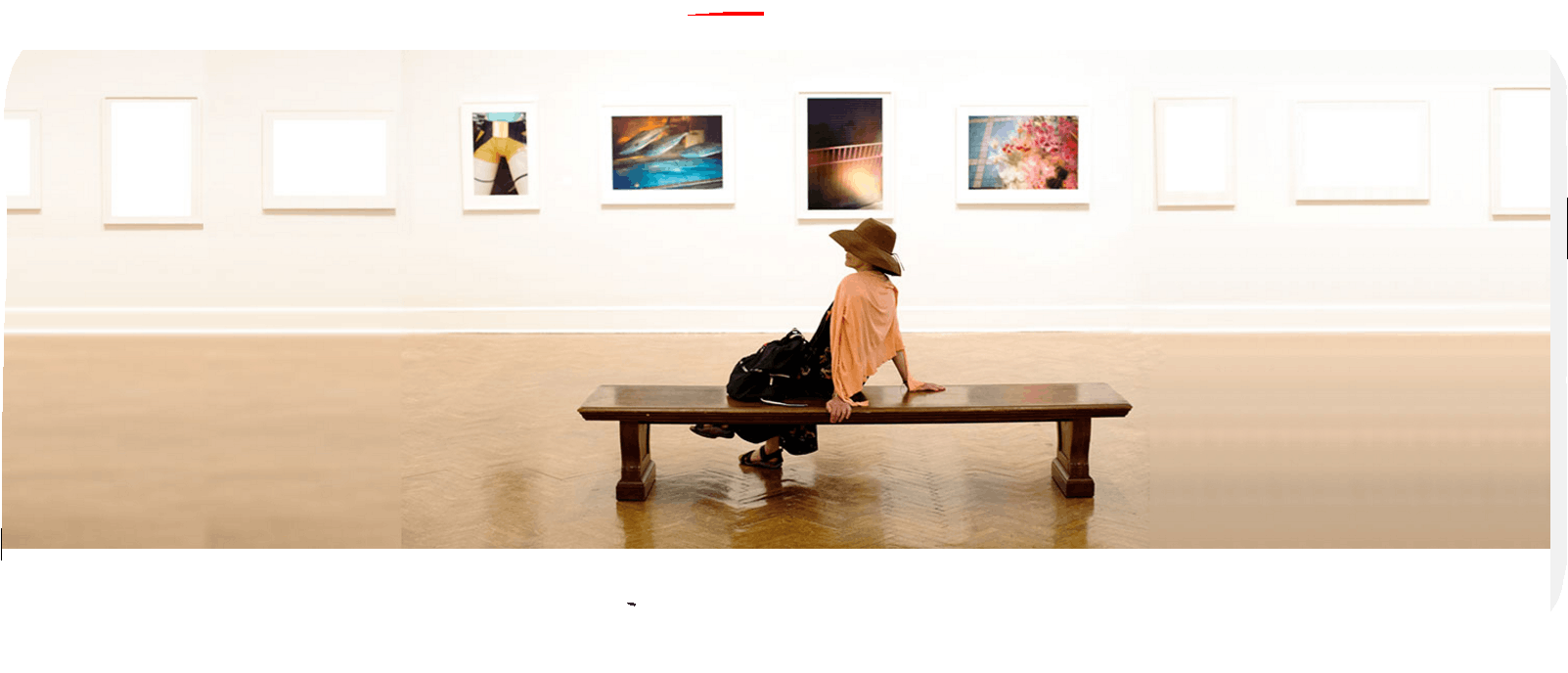How to Add 15,306,040 People to Your LinkedIn Network in Three Weeks

This is a simple guide to doing exactly what I did. I’m also going to show you why you would want a large network, how to create one and what to use it for.
Why Would You Want More LinkedIn Contacts?
There are a few different ways to view your LinkedIn Account:
- A personal connection platform to your closest friends and colleagues
- A marketing platform, to get discovered by people who can get you jobs and further your career
- A database of people to reach out to, conveniently tagged by location, job title and company
If you exclusively use LinkedIn for purpose #1, this guide likely won’t be much help to you. If you’re using LinkedIn for purposes #2 or #3, however, you’re about to learn how to quickly and easily multiply the amount of people you can market yourself to, as well as multiply the number of people in your personal database.
Step 1: Get Your LinkedIn Premium Trial
I don’t recommend LinkedIn Premium for most situations. However, for this initial push of expanding your network, I recommend signing up for the free 30 day trial (located in the upper right hand corner of LinkedIn). The ability to search groups is invaluable to this process.
Step 2: Update Your Profile
You’re making these profile updates for two reasons:
- You’re going to be using some tactics that send out “generic invites” to a large group of people. if you have a great profile, they’re likely to connect with you anyway.
- Optimized profiles show up higher in LinkedIn’s search engine, which in turn gets you more connections.
What follows is a quick breakdown of how to optimize your profile for both LinkedIn search and human readability. If you want a more in-depth take, I recommend this article.
Part 1: Your Summary
Your profile summary is one of the first things people will see when they look at your profile. A good profile summary should have all of the following elements:
- What it is you do, using keywords that other people would use
- Specific results you achieve that show you can do it well
- A compelling reason why you do what you do
Here’s what I have in my profile: 
Note also that you should be very clear about the image you want to project. I’m “The Self-Made Renegade,” so I can get away with saying things like “career coaching on steroids.” It all comes down to how you want to be perceived.
Part 2: Your Positions
Your positions will often make the difference between you showing up in a search or not. Three things to remember:
- Make sure the title you use in your positions is the one that’s most commonly used in the industry, even if your employer called it something different.
- Look up a few job descriptions for the job. Pull out the most common keywords and make sure to work those into your summary.
- Create bullet points that showcase the accomplishments at that job title. What did you achieve that others could not?
Here’s an example from my profile: 
Part 3: Your Title, Organization and Industry
This is the only thing people will see when they search your name, so make it count. Be very specific about what you do, and if you have multiple titles, add them. It’s time to enact your network expansion plan.
And Now, It’s Time to Connect
The following five strategies are those that I found most effective in either enhancing my number of connections, enhancing the quality of my connections, or enhancing the amount of 2nd- and 3rd-degree connections.
1. Use LinkedIn’s “Invite Your Contacts” Tool
First, you’re going to want to connect with all the people currently in your address book. Even if you did this when you first joined LinkedIn, chances are, you’ve interacted with quite a few new people since then. In order to do this, simply hover over this button in the top right corner, then select your email platform:

Once you click on that, you’ll be sent to page to connect your email client. Click “Allow”, at which point you’ll be taken to this screen (I’ve hidden the names to protect anonymity): 
Make sure everyone is checked, then click “Add Connection(s).” This tactic alone will substantially increase your LinkedIn network size, as well as network quality.
2. Auto-Add “People You May Know”
The next thing you’re going to do is use a script to add dozens of people from LinkedIn’s “People You May Know” algorithm, automatically. Many LinkedIn gurus suggest never sending a generic invite, and instead sending a personalized invite to every person. However, after testing both strategies, I’ve found that the sheer volume of the automatic method beats out the personalized method, even if it has a lower success rate. The script and method is taken from a recent post on Medium. Here’s how to do it:
- Go to this page, which has an interactive list of all the people you may know on LinkedIn.
- Open the “javascript console” in your browser. If you’re not sure how to do this, this link will show you how. Here’s what the console looks like in Chrome:
 Paste the following code into your console, and hit enter. setInterval(function() { var connectBtns = document.getElementsByClassName(‘bt-request-buffed’); for(var i =0; i < connectBtns.length; i++) { console.log(connectBtns[i].parentNode.children[0].children[1].children[0].children[0].textContent); connectBtns[i].click()}}, 500); You’ll see the page quickly adding contacts, then refreshing new ones. Leave this running for 15-20 minutes.
Paste the following code into your console, and hit enter. setInterval(function() { var connectBtns = document.getElementsByClassName(‘bt-request-buffed’); for(var i =0; i < connectBtns.length; i++) { console.log(connectBtns[i].parentNode.children[0].children[1].children[0].children[0].textContent); connectBtns[i].click()}}, 500); You’ll see the page quickly adding contacts, then refreshing new ones. Leave this running for 15-20 minutes.
- In the following days, you’ll find your connection count increasing drastically. There will be some people who message you to inquire how they know you, or why you added them.
This is when I use the personalized template that I’ve created below: Hey [Name], As a career consultant, I’m always doing different experiments to see what can be useful for my students. In this case, I’m trying a number of tactics to try to increase my third degree network as quickly as possible (I went from 10,000 to over 12,000,000 in the past month.) One of the things I did was to run an automated script that added all the people in my “people you may know” list. It is nice to see someone else who also [something you have in common with them], and I’d love to connect with you. No obligation, though. Best, Matt Simply remove the “as a career consultant”, and you can use this same script. After following these four steps, you should have 500+ connections within a few days.
3. Join Groups Specific to Your Field
The next step is to join the top groups that are specific to your industry. This is going to be crucial for exposure as we move forward. To do this, simply type in the keywords from your job title that you figured out earlier into the top search box, then click the popup that says “Groups About “Keyword.””
 If you’re currently in a job search, I’d recommend joining a few job search and recruiting groups as well. Once you’ve joined the group, you should post at least one question or comment related to the group. This will begin to get you exposure and establish you in the group.
If you’re currently in a job search, I’d recommend joining a few job search and recruiting groups as well. Once you’ve joined the group, you should post at least one question or comment related to the group. This will begin to get you exposure and establish you in the group.
4. Manually Add LIONs
The fourth step is to add LIONs, which stands for “LinkedIn Open Networkers.” These are people who have decided to connect with anybody and everybody on LinkedIn, and connecting with them is one of the fastest ways to expand your second- and third-degree networks. (Click here to tweet this thought.) Most LIONs put the word Lion somewhere in their last name, so we’ll take advantage of that fact to quickly find LIONs who are relevant to us. To do this, go to the LinkedIn advanced search page. Make sure that you have the following
relationship” settings, as this will vastly increase your reach and exclude people you’re already connected with.
“
When you’ve made sure of that, go ahead and perform the following few searches. For each search, connect with the people on the first 5-10 pages of results. A search with your job title as the keyword, and the last name Lion
. 
A search in 50 miles of your zipcode, and the last name Lion. 
3 separate searches with keywords related to your industry, and the last name Lion.
This should net you not only substantial first level contacts, but an enormous jump in your 2nd- and 3rd-level network size as well.
5. Create Guest Posts
Having exhausted all the easy ways to connect with people through the LinkedIn website itself, the next step is to create a pipeline through which people will be able to find you outside the LinkedIn website, and then be intrigued enough to connect with you on LinkedIn. The easiest way I’ve found to do this is through guest posts, a form of content where you create powerful content for a popular blog, and in turn, they’ll give you credit for the article (just like this one). Here’s how to create powerful guest posts that convert to LinkedIn requests. If you want a more in-depth look, I recommend the advanced guest posting guide:
- Search google for “Top (Your Industry) Blogs”, and you should find an easy to use list of possible blogs to guest post at.

- Create a list of impressive results you’ve achieved in your career, and see if they’re a good fit for any of the blogs.
- Pitch the blogs on your guest post, using this basic email template:
Hey [Their Name], I was taking a look at your top articles, and noticed that many of the top posts were about [subject]. I actually did [impressive thing in your career] pertaining to [subject]. I thought it would make a good guest post: “[Specific Post Title]“ I’m also open to changing the title if you don’t think it fits the brand of [your blog]. I know you only accept guest posts from established experts, so here are my credentials: [Bullet points of organizations, awards, previous guest posts, etc.] Please let me know how that sounds. Best, Your Name
- Once you’ve written the post, it’s time to write out a compelling author bio that links to your LinkedIn account. I recommend using the two sentence story technique, followed by the sentence “You can connect with him on LinkedIn here.”
- You’ll want to share your guest post on all your groups. Simply click on on the “LinkedIn” button at the bottom of most blogs, and then check the “Post to groups button.” I recommend that you edit your post so that it poses a question to the group, rather than sharing the post outright.
- Finally, don’t forget to connect with the blog owner, as they are likely very well connected on LinkedIn.
Conclusion
With those five strategies, you’ll quickly build a LinkedIn network of millions. So what do you do with your newfound network? Here are a few ideas to get you started:
- Send a message to the top people with your job title you can find, and start a mastermind group to further your career.
- Frequently post insightful articles and thoughts to your page, to attract the high amount of recruiters and headhunters you’re connected with.
- Send out messages to offer or request help, which your entire network will see.
The possibilities are truly endless. If you enjoyed the post, please click the thumbs up icon below and let me know! Better yet, leave a comment! ___amazing____
Kevin Kermes is an Entrepreneur,